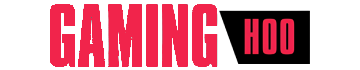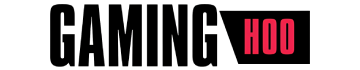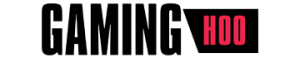In case you have more than one player in your family, you will have to be keen on how Valve has improved Steam’s Family Sharing system.
The new Steam Families system comes into effect today and it not only provides more parental controls, but it also brings some notable changes to the way games are shared. Essentially, Families combines Steam’s two current systems: Family View, a service that enables parents to control which games and features are accessible to their children, and Family Sharing, which is a feature that enables family members and their guests to play each other’s games.
Through the family plan on Steam, you can invite up to five more members (Valve’s announcement does not mention a device limit in this regard). All the members will be able to play all the shareable games that the other family members have, and each member will have their own upgrades and workshop files as well as their own achievements. There’s one big caveat though: Steam says that if one member of a family is banned for cheating, all family members get banned, so make sure to choose your circle carefully.
One member of a family can play a game at a time, unless the family library owns multiple copies of the same game. The main change of the new system is that family members can play several titles from the same library at the same time (the titles that are in the new “family library” column). In the past, if a family member was playing, the whole sharing library went off-limits.
Parental controls are a feature in the Steam Families that allow the adults in the group to set the limits for the things that the children in the group can do. Parents have either a parental or a child role and at any moment, the adult becomes the one who should deal with invitations and the restrictions. Adults can decide which games can be played, protect chats or access to the store, set daily play time, schedule or the time when to play on creating reports of what is played and for how long, and give bonus play time.
Steam Families is, at this time, in the beta phase; hence, you will have to register to get it. The process is simple: Access the Settings menu, choose Interface, then, Client Beta Participation, and finally, Steam Family Beta. After you’ve signed up, you can create a family group by going to the Account Details page and clicking on the Family Management page.